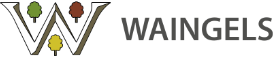16/10/2025
16/10/2025Language Translation Support
Instructions for Using Google Translate Button on Our Website
Google Translate Instructions and Guide for Translating Documents
You can translate documents up to 10 MB in any of these formats:
- .docx
- .pptx
- .xlsx.
PDF files must be 300 pages or less. To translate more documents or larger documents, you can learn about the Cloud Translation API here.
Important:
- Document translation isn’t available on smaller screens or mobile.
- You can find text in images and scanned .pdf pages in the output document but they aren’t translated.
- In your browser, go to Google Translate
- At the top, click Documents.
- Choose the languages to translate to and from.
- To automatically set the original language of a document, click Detect language.
- Click Browse your computer.
- Select the file you want to translate.
- Click Translate and wait for the document to finish translating.
- Click Download translation to download your translated document.




A fully detailed guide on Google Translate can be viewed here
Narration Guides
It is really important to us that all families have equal experiences of how we communicate our messages home. There are many different narration tools available which may aid some families with reading messages a-loud. Please see the provided narration guides below.
*Please note, you can call us on 0118 969 0336 should you need any help or assistance with the below guides.
Microsoft Edge Narration Guide
Microsoft Word Narration Guide